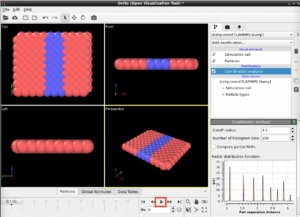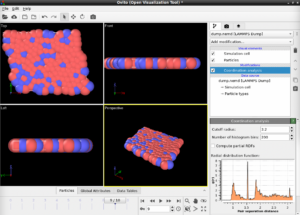Visualization of LAMMPS results using OVITO in MateriApps LIVE!
Last Update:2024/12/12
Note: Unfortunately, OVITO has not been installed on the Docker version of MateriApps LIVE!. If you use the docker version, output LAMMPS results to a shared folder between MateriApps LIVE! and the host machine, and then visualize them using OVITO installed on the host side.
- Run nemd in LAMMPS examples on MateriApps LIVE!.
Copy /usr/share/lammps/examples/nemd to your home directory.
$ cp -r /usr/share/lammps/examples/nemd ~/- Go to nemd directory.
$ cd ~/nemd- Modify in.nemd in nemd directory using an editor.
Execute the following command to launch the mousepad editor.
$ mousepad in.nemdThe modification to in.nemd is as follows:
Before:#dump 1 all custom 5000 dump.nemd id type x y z
After:dump 1 all custom 5000 dump.nemd id type x y zAfter editing the input, select “Save” from the File menu in the upper left corner to overwrite and save the file. After saving, close mousepad by clicking the cross in the upper right corner of the window.
- Execute LAMMPS
$ mpirun -np 2 lmp < in.nemdAfter LAMMPS has been successfully executed, check whether dump.nemd is generated.
$ ls
dump.nemd in.nemd log.lammps- Launch OVITO
$ ovito dump.nemd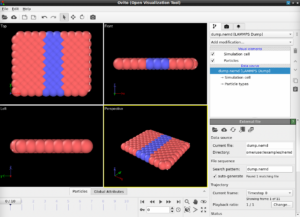
A screen like this is displayed.
- Display the radial distribution function (RDF).
Select “coordination analysis” under “add modification” in the red square in the following figures to display the radial distribution function (RDF).
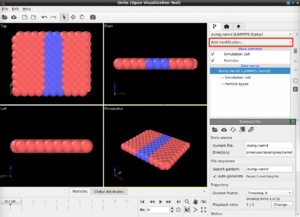
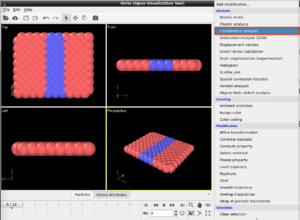
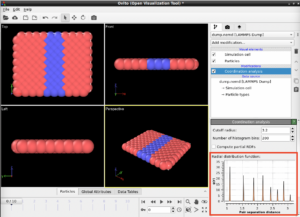
- Watch video.
Click “▶️ ” in the red square in the following figure to watch video of the LAMPPS result.