LOBSTER Test Calculation Experience
Last Update:2024/09/02
Introduction
Here we write a review of LOBSTER’s test calculations.
How to install and compile
LOBSTER can be downloaded from the official website.
The source code is not distributed, but executable binary files for windows, mac, and Linux operating systems are distributed, so there is no need to install or compile the software. The download file of LOBSTER 5.0.0 is about 900MB in total, but the executable binary is only about 11MB. In addition to the executable binary, the manual and an example file for test calculations are included.
In addition, an analysis and visualization tool called wxDragon will be used to visualize the calculation results.
This time, test calculations will be performed on Linux.
(The windows version of wxDragon was difficult to use because of its broken layout, so we will use the Linux environment (Windows11+WSL2 on surface pro 8) for this review.)
First, unzip the downloaded file.
$ tar zxvf lobster-5.0.0.tar.gzUnzip wxDragon in the same way.
$ tar zxvf wxDragon_Linux.zipBoth applications are provided in binary form only and do not require compilation.
In the extracted directory, you will find the manual and sample inputs (ABINIT, VASP, QE, Generic) in addition to the executable binaries. Generic is not a DFT code, but an input sample that contains the structure and wave function data of the plane wave basis DFT calculation in a common json file.
For this test calculation, we will not perform DFT calculations, but will use the Li4I4(Cubic) data in the Generic directory to perform DOS and COHP calculations and visualize the data.
Input-output file
- standard input: lobsterin
- standard output: lobsterout
- Input file (wave function data from DFT calculations)
- Generic
- LobsterInput.json
- LOBSTER_Kpoints
- Generic
- output file
- CHARGE.lobster
- COBICAR.lobster
- COHPCAR.lobster
- COOPCAR.lobster
- DOSCAR.lobster
- GROSSPOP.lobster
- ICOBILIST.lobster
- ICOHPLIST.lobster
- ICOOPLIST.lobster
- MadelungEnergies.lobster
- POLARIZATION.lobster
- POSCAR.lobster
- SitePotentials.lobster
- bandOverlaps.lobster
Execution method and results
In the directory where the DFT calculation is performed and the wave function information is, create a lobsterin and execute the following.
$ ${PATH_LOBSTER}/lobsterStandard output is recorded in lobsterout.
The sample in the Generic directory is a Li4I4(Cubic) structure, and the structure file is output to POSCAR.lobster. Change the name to POSCAR and visualize it with VASP’s structure file visualization viewer, etc. (The following figure shows POSCAR. (The following figure shows POSCAR converted to cif and drawn using OpenMX Viewer.)

Visualization of results
Here is an example of visualization of results, using wxDragon to visualize DOS and COHP results.
First, start wxDragon with the following command to draw DOS and PDOS. It will take a little time to load, so wait patiently.
$ wxDragon DOSCAR.lobster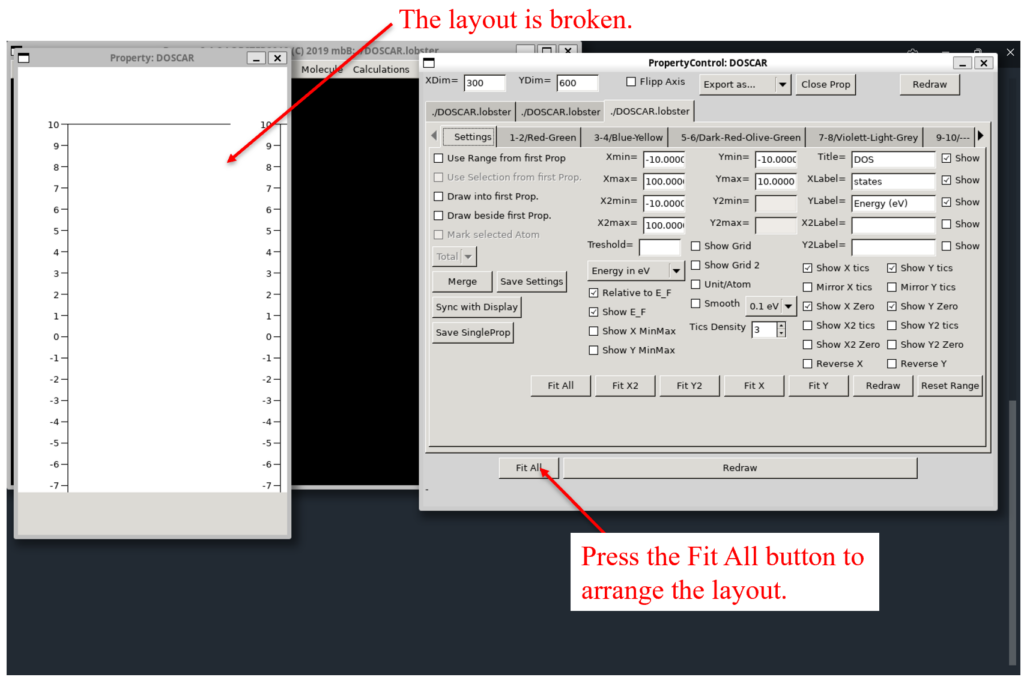
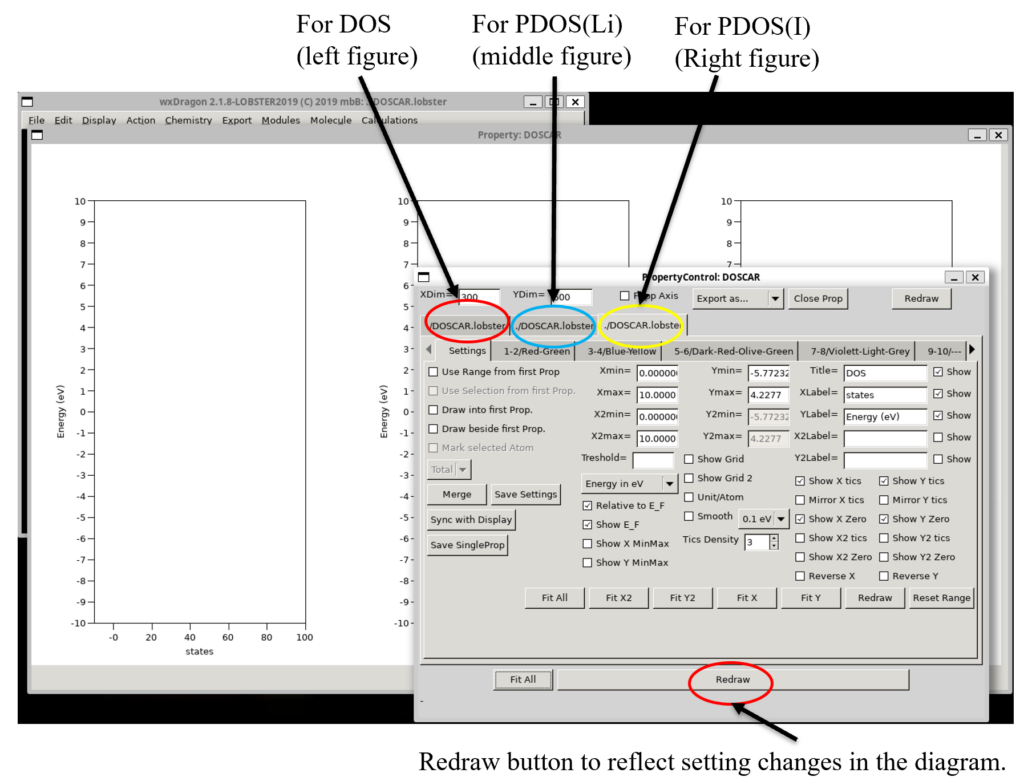
The x, y range can also be specified in the Setting panel here.
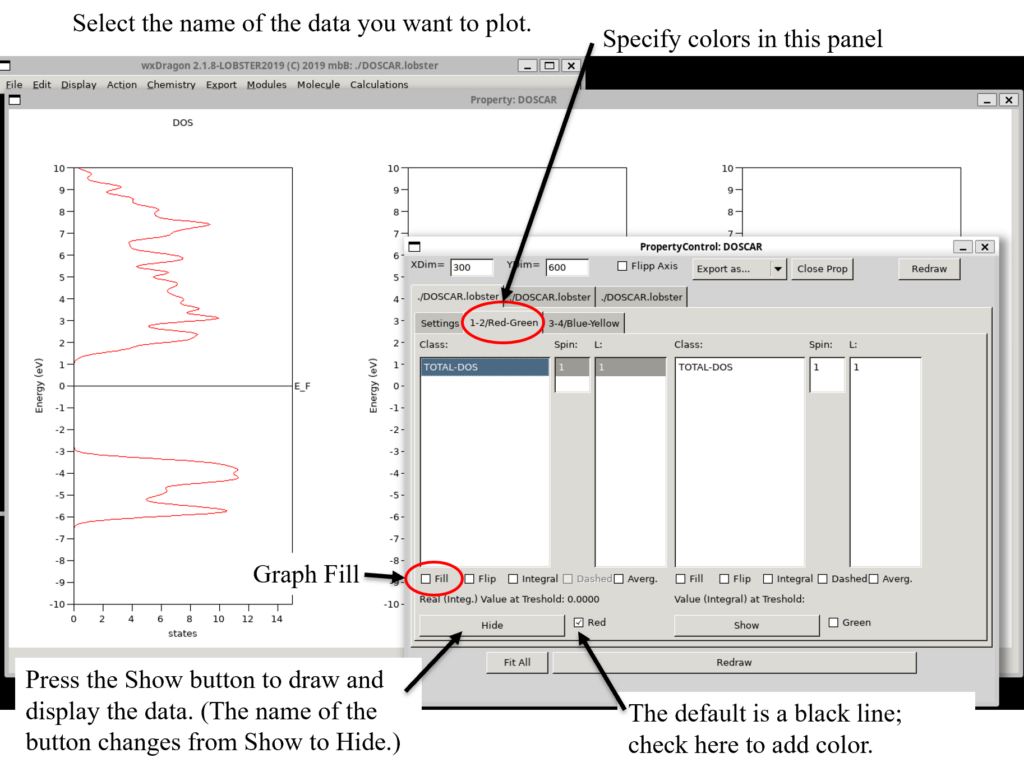
DOS and PDOS diagrams can be drawn by following the above procedure.” Export as …” button to save the file in eps or jpeg format.
The output figure is shown below.
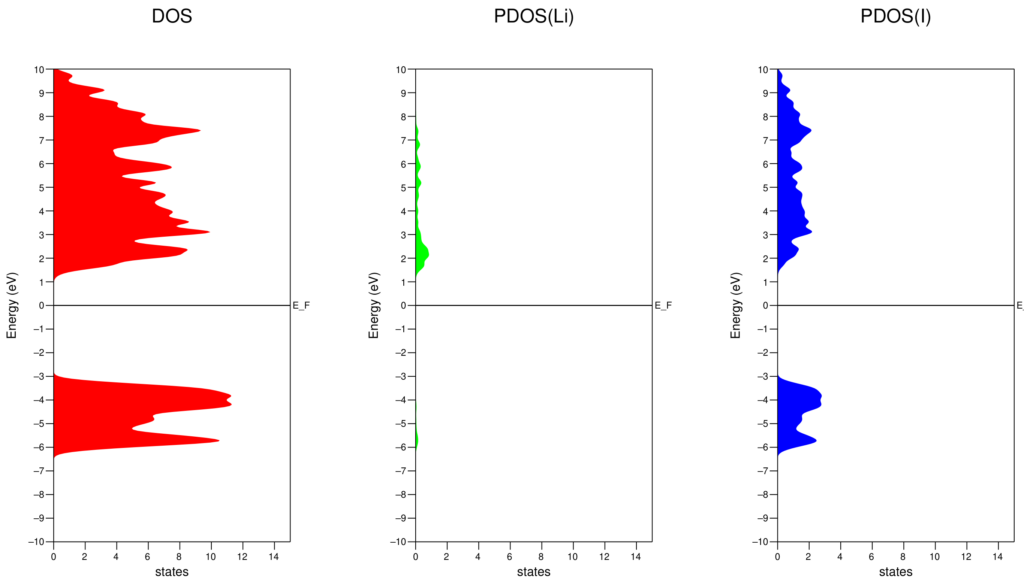
In a similar manner, COHP and COOP between Li-I can be drawn.
$ wxDragon COHPCAR.lobster$ wxDragon COOPCAR.lobster

The DOS figure shows that there is a band gap between -3eV and 1eV. The -pCOHP is positive (bonding) from -7eV to -3eV and negative (antibonding) above 1eV, indicating that the band gap is opened by Li-I bonding.
Summary
In this review article, DOS/PDOS and COHP/COOP calculations and drawing tests were performed by using LOBSTER+wxDragon based on the DFT calculation results of the plane wave basis. The drawing software wxDragon is convenient at first glance, but depending on the PC environment, it sometimes failed to draw well, or even crashed in the middle of drawing.
LOBSTER only supports DFT in plane-wave basis, but there are applications such as OpenMX (ver. 4.0) and Siesta that use localized basis and support calculations of COHP and COOP within the DFT code itself.

