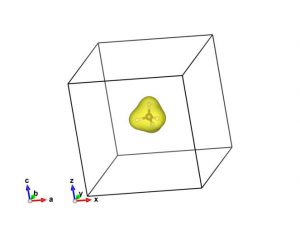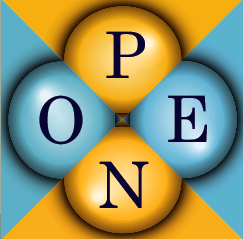Experience of OpenMX simulations on MateriApps LIVE!(2019.7.11)
Last Update:2021/12/09
I introduce how to use OpenMX3.8 on MateriApps LIVE!.
Preparation:
- See Wiki of MaterApps LIVE! for details on how to use MateriApps LIVE! .
- VPS and PAO (pseudo potential and basis in simulations) are in the directory “/usr/share/openmx/DFT_DATA13” on MaterialApps LIVE!. If you want to use these files, please insert the line “DATA.PATH /usr/share/openmx/DFT_DATA13” in the input file.
- The calculation is performed using a sample input (work/Methane.dat) in OpenMX 3.8 source code package. The same input file exists in /usr/share/openmx/work/Methane.dat in MateriApps LIVE!.
Example:
Run the sample input file Methane.dat (methane CH4).
$ openmx Methane.dat
The total electron density, met.tden.cube, is displayed using the visualization tool VESTA.
$ vesta met.tden.cube